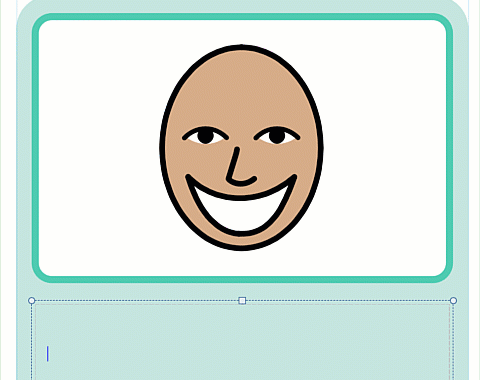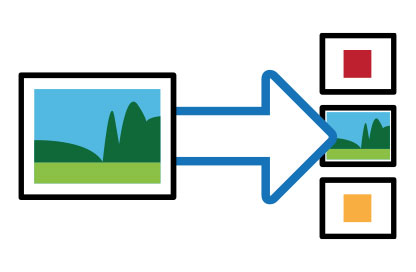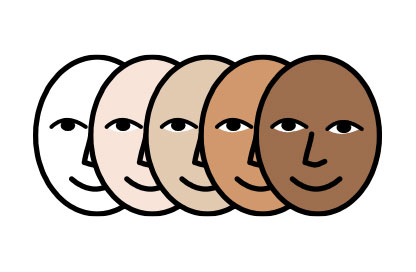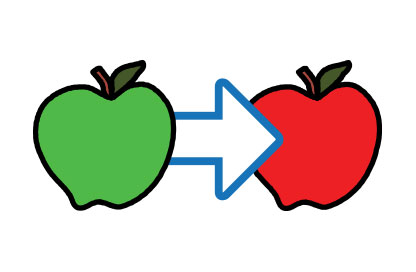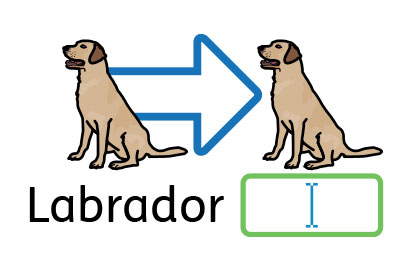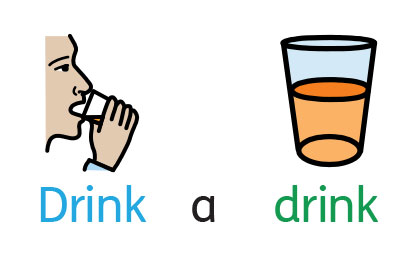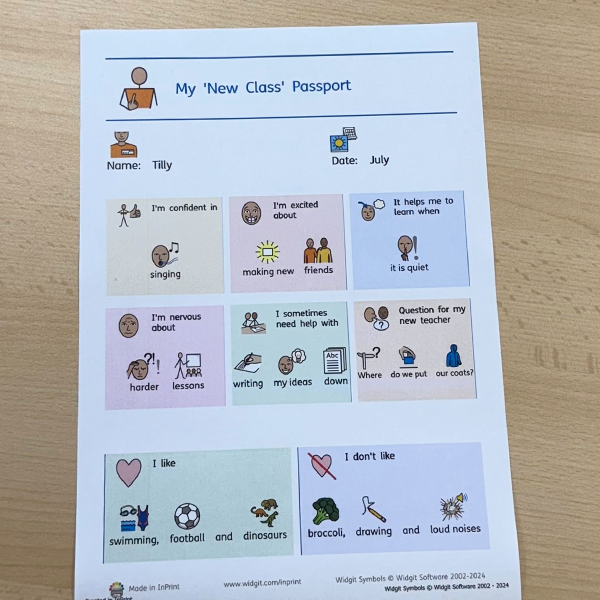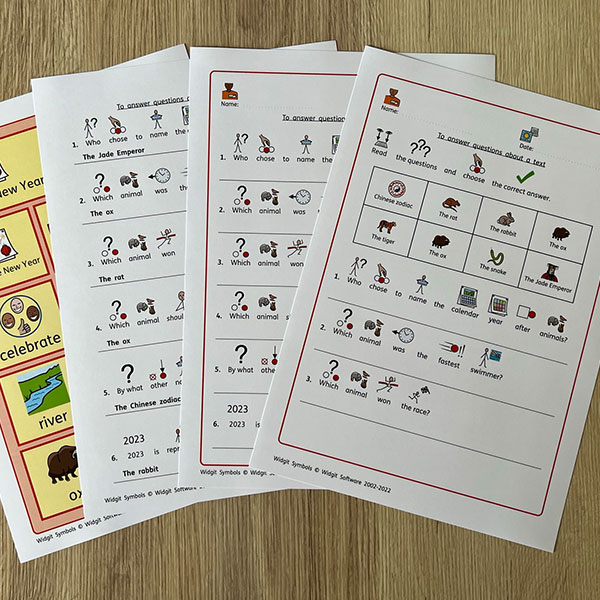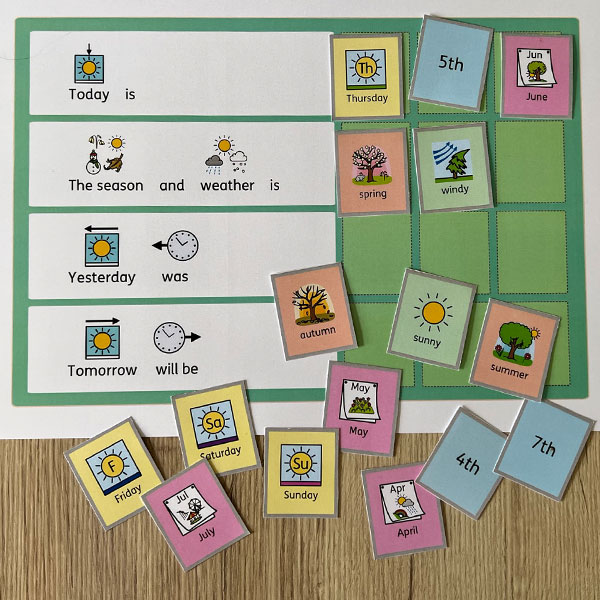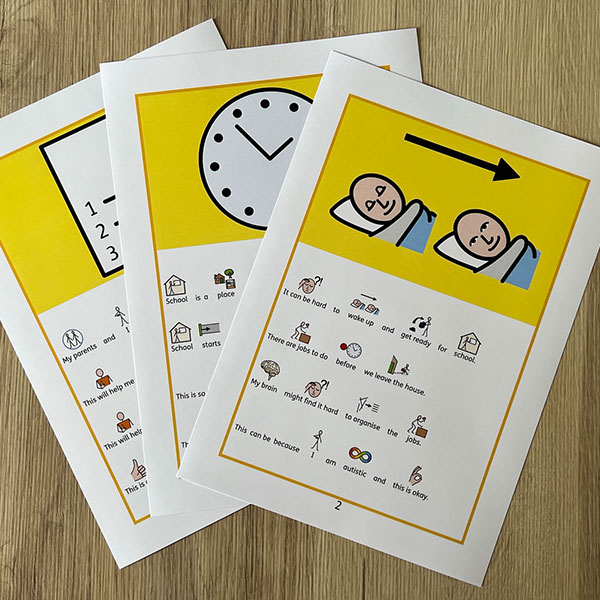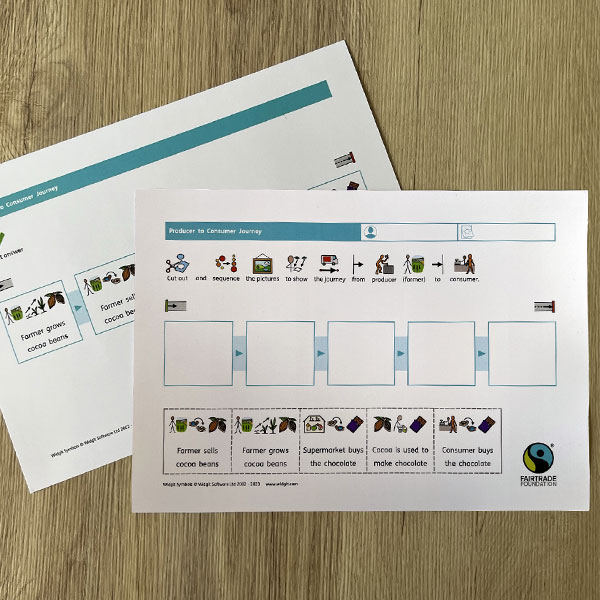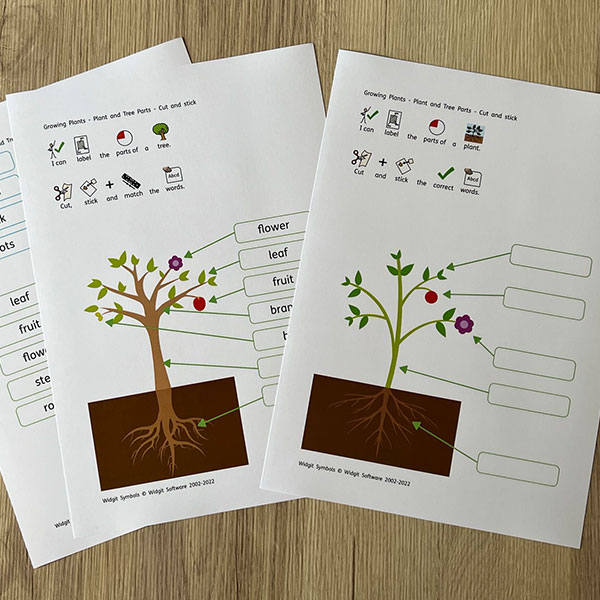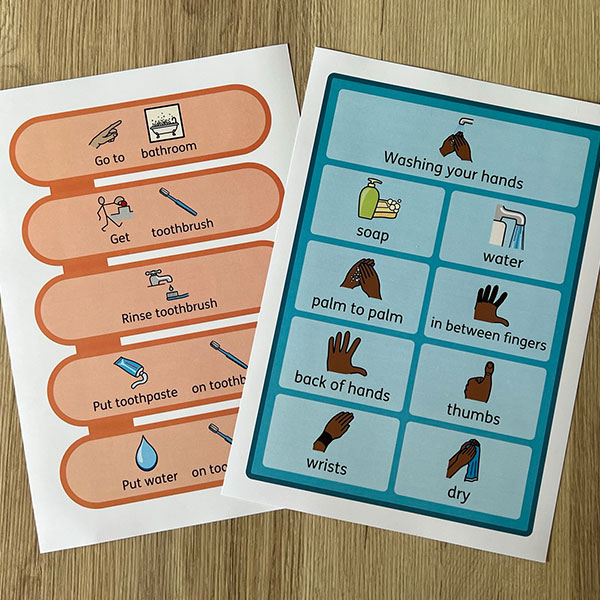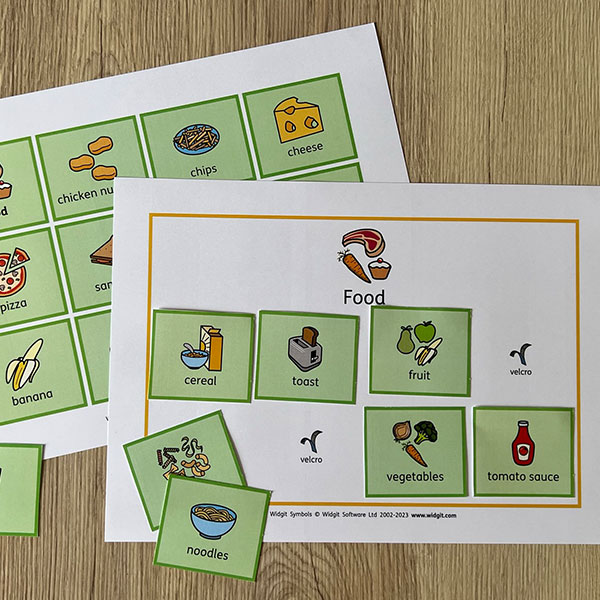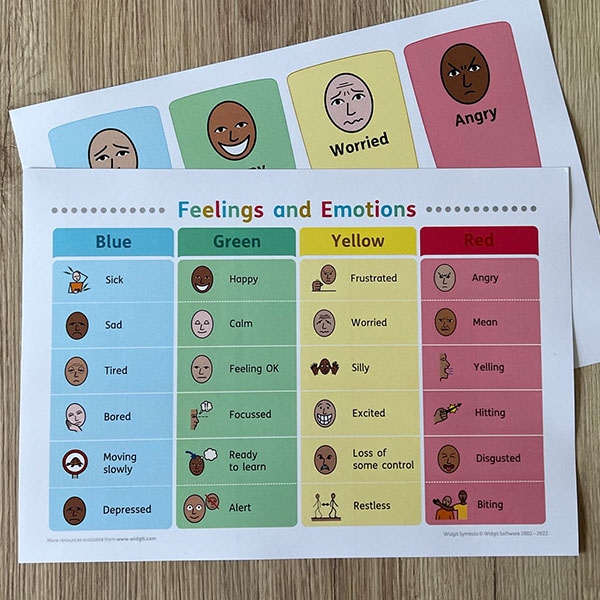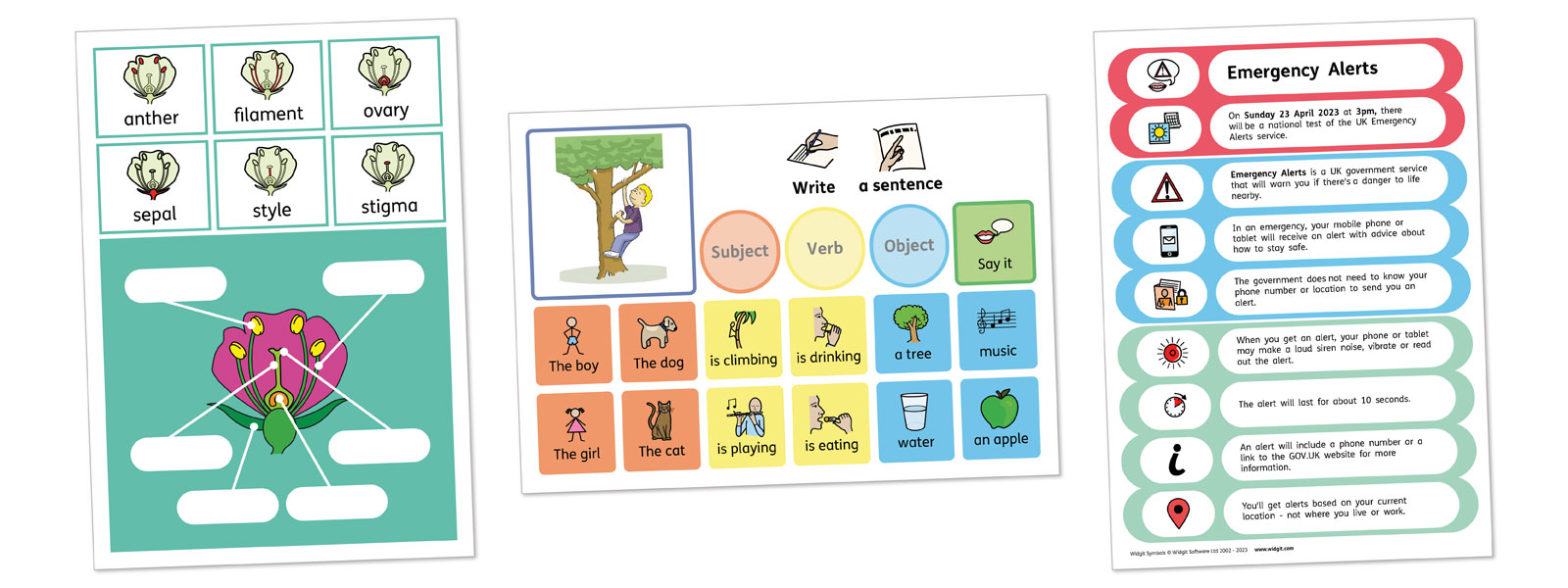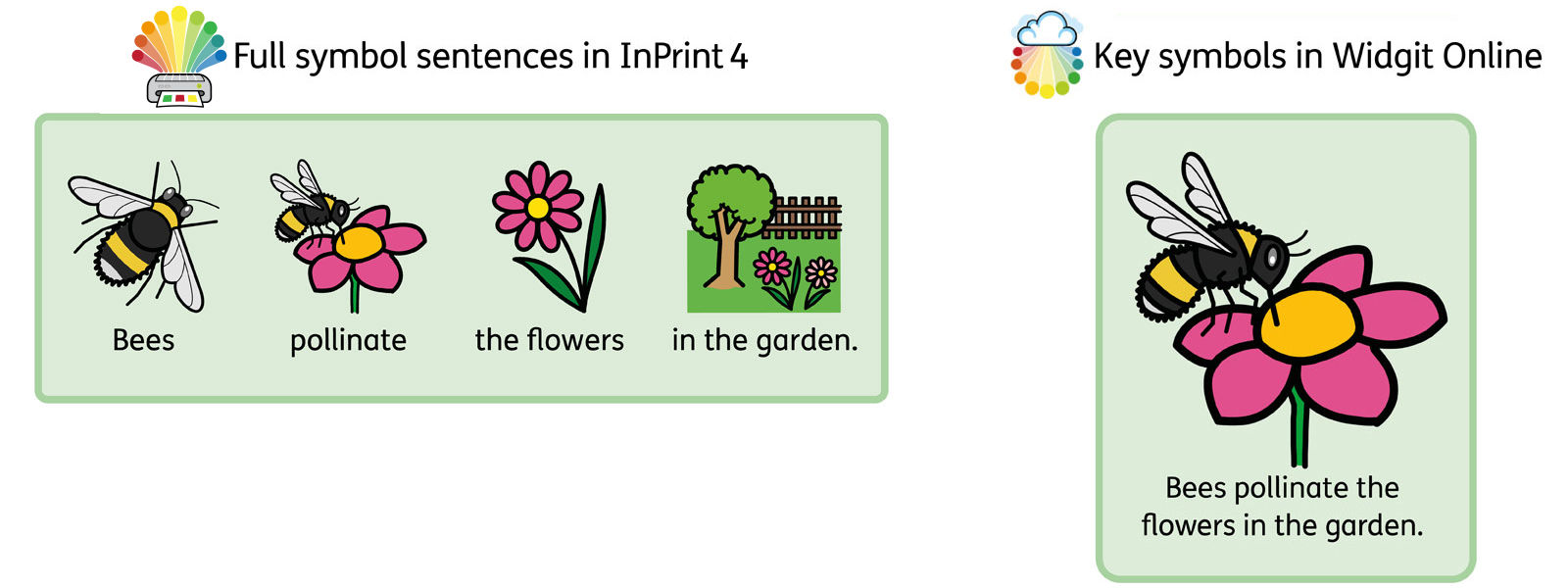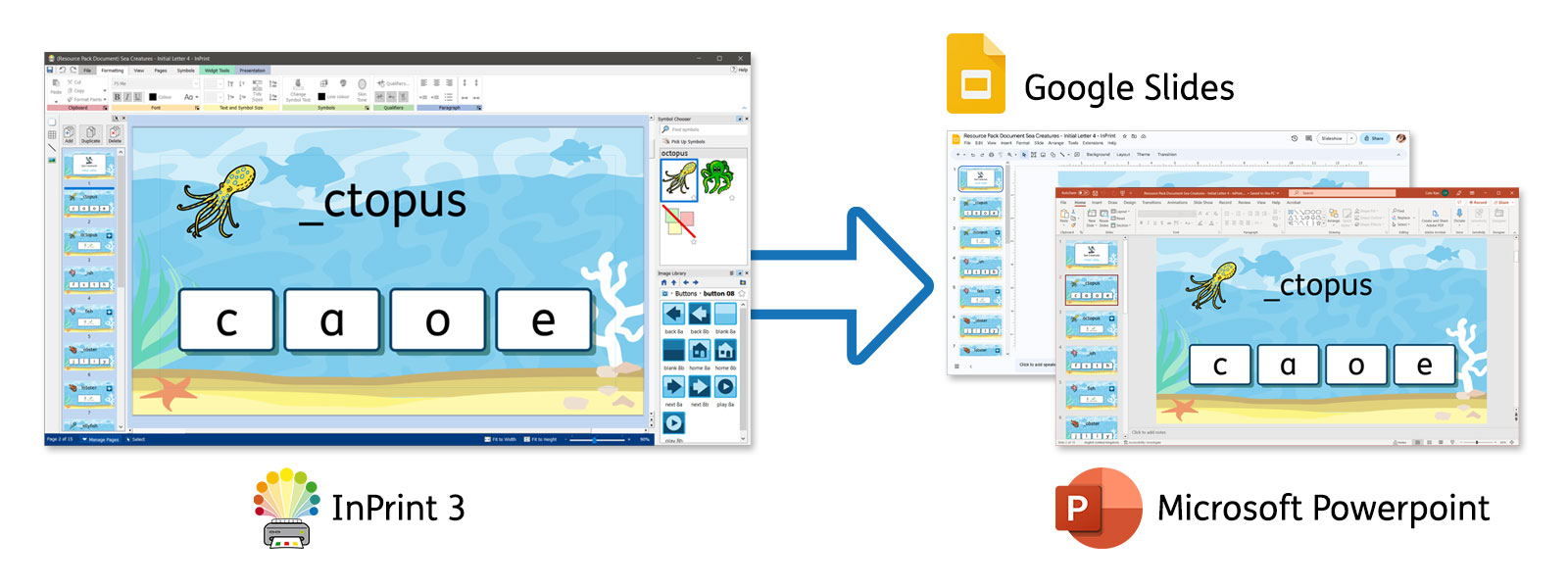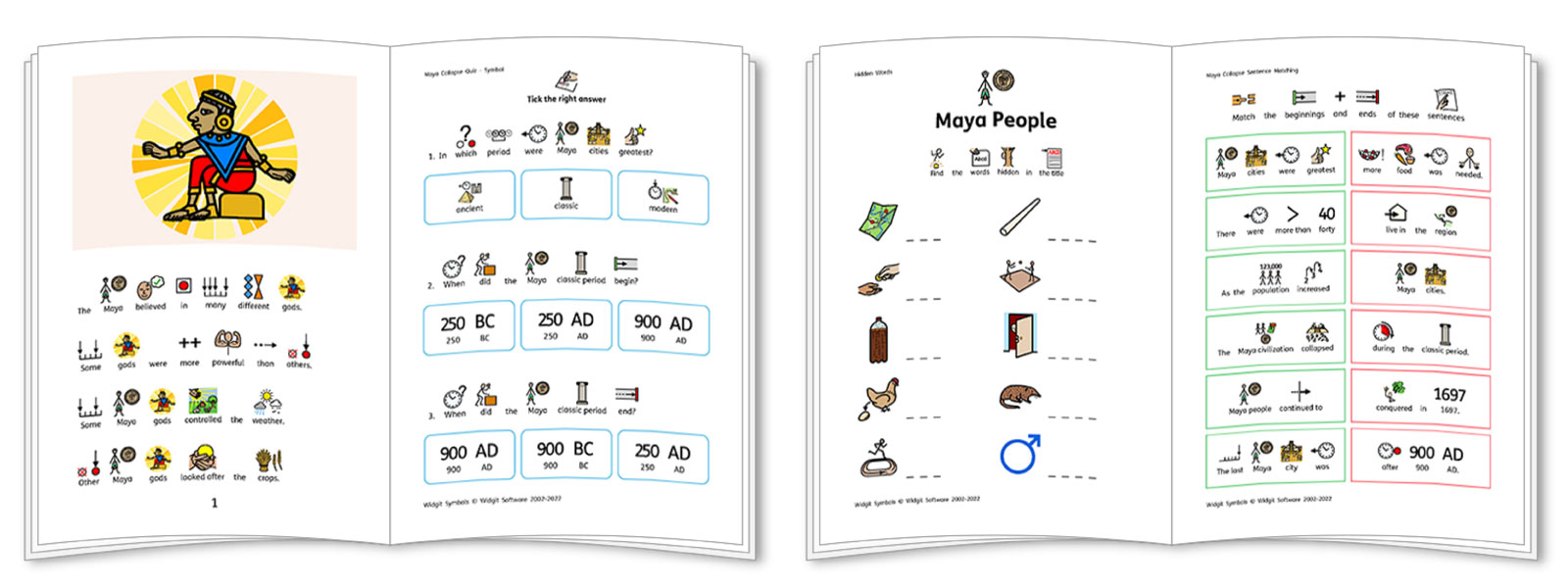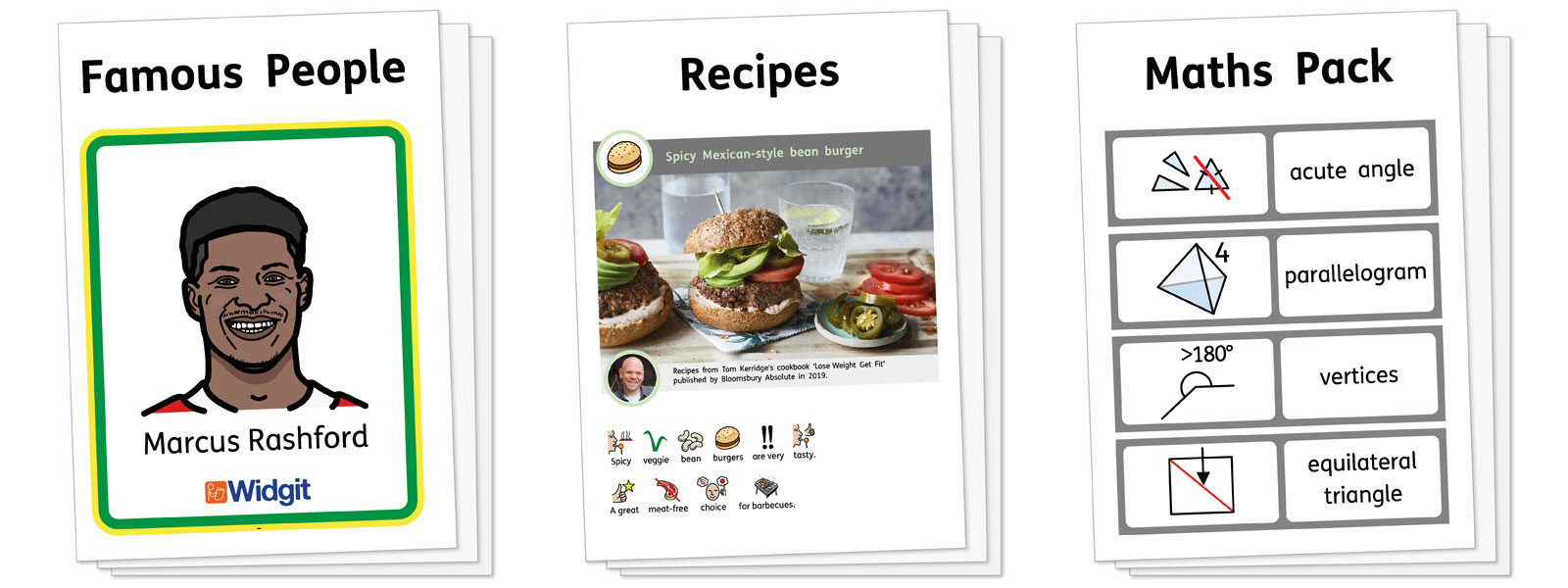InPrint 4
Powerful symbol resource editor for unlimited creative potential
With its comprehensive design and layout features, InPrint 4 is the ideal tool for creating quality symbolised resources that are fully bespoke to your requirements, whether used in educational settings, the home, or within the wider community.
Free Trial Buy Now
Design symbolised materials in any layout
![]() *Included with Standard tier and above.
*Included with Standard tier and above.
We're here to help
Free training
Make the most of InPrint 4’s extensive feature set by drawing inspiration from fellow users at our free online training sessions.
Sign up now
Share with parents and carers
Promote consistent use of symbols by making your customised symbol resources available to parents and carers for use at home.
Network friendly installation
Available in both .exe and MSI format, InPrint 4 can be installed on multiple PCs in a single deployment and in line with local IT policies. Once installed, users can get Widgit symbol updates and resource packs - no administrator privileges required.
-
 Unsure which symbol software is right for you?
Unsure which symbol software is right for you?
Compare InPrint 4 and Widgit Online.
Widgit Online
InPrint 4
Symbols Symbols as you type 

Context sensitive symbols 

Choice of symbols 

Edit symbol text 

Change symbol colour 

Change symbol colour 

Varied skin tones 

Shuffle skin tones 
Convert to black and white 

Editing features Editable templates Basic Advanced Formatting options Basic Advanced Layout features Basic Advanced Import images 

Resources and add-ons* Resource packs available* 

Makaton symbols**** 
BSL symbols**** 
Dual language support for EAL and MFL* 
Sharing and exporting Text to speech 
Export to PDF 

Export as interactive slideshow 
Share materials online 
Share editable materials with colleagues Via group accounts** Support Free email and telephone support 

Free online training 

Installation No installation needed Network-friendly System requirements Web browser and internet connection*** Microsoft Windows Licensing Per user Per installation * Additional license fees may apply.
** With Basic, Standard, Plus and Pro Widgit Online subscriptions
*** Widgit Online is supported in the current and previous major versions of Mozilla Firefox, Google Chrome, Microsoft Edge and Safari (for Mac OS X and iOS 13 onwards).
**** Expected to be available in the first quarter of 2025. Additional licence fees may apply.
 Included with your subscription
Included with your subscription
InPrint 4 Standard and above tiers come with access to 25 additional resource packs and features including:

Presentation Export
Export your InPrint 4 documents as interactive slideshows
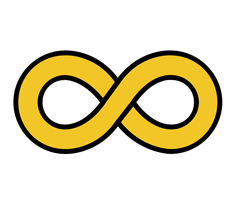
Schools Autism Pack
Over 100 symbolised pre-made, editable resources developed with SEN professionals and the autistic community.

Wellbeing Pack
Symbol-supported books and activities to support children’s understanding of wellbeing and the importance of self-care.
Get a 21-day free trial or purchase a plan to meet your needs
Multi Site: To install across multiple locations see our multi site options
Perfect for parents and home users wanting to create symbol materials on a single computer.
- 21,000 Widgit Symbols
- 400+ Templates
- Free Software Updates
- Free Symbol Updates
Ideal for small specialist support and care teams.
- 21,000 Widgit Symbols
- 400+ Templates
- Free Software Updates
- Free Symbol Updates
Designed for mainstream primary schools and healthcare teams.
- 21,000 Widgit Symbols
- 400+ Templates
- Free Software Updates
- Free Symbol Updates
- Free Resource Updates
- Presentation Export
- KS1/2 Resources
- Widgit Health Symbols
- Network Install Support
Best for special schools, large mainstream primary schools, local authority and healthcare settings.
- 21,000 Widgit Symbols
- 400+ Templates
- Free Software Updates
- Free Symbol Updates
- Free Resource Updates
- Presentation Export
- KS1/2 Resources
- Widgit Health Symbols
- Network Install Support
Designed for whole schools or organisations needing access on all computers at one location.
- 21,000 Widgit Symbols
- 400+ Templates
- Free Software Updates
- Free Symbol Updates
- Free Resource Updates
- Presentation Export
- KS1/2 Resources
- Widgit Health Symbols
- Network Install Support
- Free Online Training
*All prices exclude VAT
 Multi Site Options
Multi Site Options
Unlimited Installations
Up to 10 Geographical Locations
Perfect for multi academy trusts, local authority teams and NHS trusts needing access on all computers at up to 10 geographical sites.
- 21,000 Widgit Symbols
- 400+ Templates
- Free Software Updates
- Free Symbol Updates
- Free Resource Updates
- Presentation Export
- KS1/2 Resources
- Widgit Health Symbols
- Network Install Support
- Free Online Training
Unlimited Installations
Unlimited Locations
Perfect for larger organisations such as Local Authorities, NHS Trusts and National Charities.
- 21,000 Widgit Symbols
- 400+ Templates
- Free Software Updates
- Free Symbol Updates
- Free Resource Updates
- Presentation Export
- KS1/2 Resources
- Widgit Health Symbols
- Network Install Support
- Free Online Training
 Ways to Order
Ways to Order
New Orders:
Online: Select from the options above
By Phone: 01926 333 680
By Email: orders@widgit.com
By Post: Mail orders to:
Widgit, 1st Floor, Bishops House, Artemis Drive, Tachbrook Park, Warwick, CV34 6UD, United Kingdom
Please note: If you require a DVD format (not a download), additional costs will apply. Please contact us to find out more.