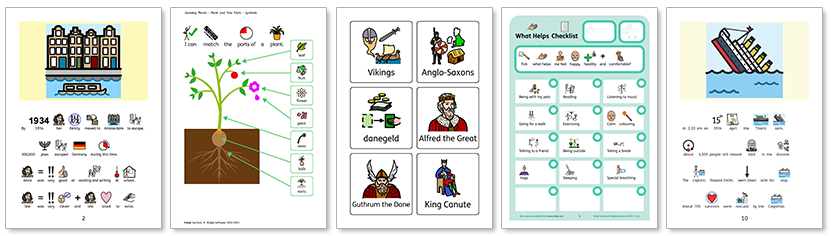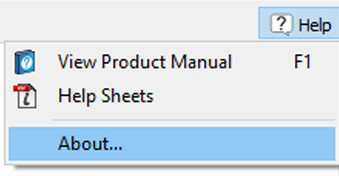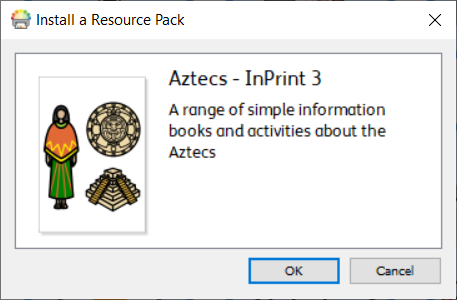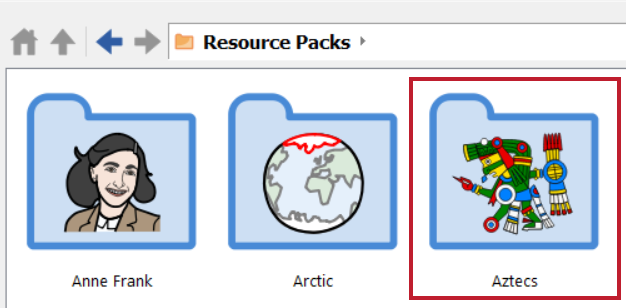- You are here:
- Home
- Your Resource Download
Download Resource Pack for InPrint 4
FAQs
-
 How do I install this resource pack?
How do I install this resource pack?
Resources come in the .ip4-pack and .ip-pack file format, for example: emotions-and-behaviour-scales.ip4-pack
You shouldn’t need administrator privileges, or a network admin to install this.To install:
- Download the relevant resource pack
- Drag and drop the file into InPrint 4
- InPrint 4 will display a dialog for the pack
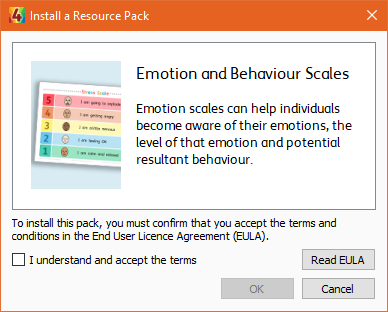
- Click OK on the dialog
- Your resource pack will install and appear in the Resource Packs area, accessible from the File tab in InPrint.
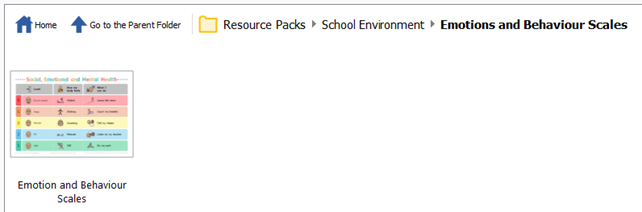
-
 Do I need my administrator to install these packs?
Do I need my administrator to install these packs?
You do not need an administrator to install these resource packs as they are installed into areas of your computer that you will have access to.
If you have any trouble installing a resource pack, you can contact our support team for assistance.
-
 Need Help?
Need Help?
If you have any issues or require support, please contact support@widgit.com or call 01926 333680
-
 Want more resources like this?
Want more resources like this?
 InPrint 4 Standard, Pro and Site subscription plans come with access to our latest ready-made resources plus new templates and a growing number of powerful features. Find out more
InPrint 4 Standard, Pro and Site subscription plans come with access to our latest ready-made resources plus new templates and a growing number of powerful features. Find out more