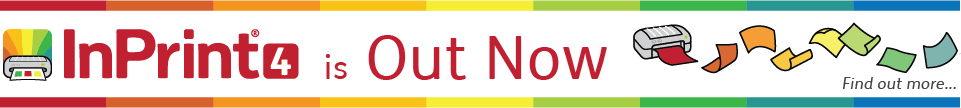- You are here:
- Home
- Support
- InPrint 3
- Common Questions
- InPrint 2 Documents
 InPrint 3
InPrint 3
Contact Widgit
Email: support@widgit.com
Tel: 01926 333680
Common Questions
 Will InPrint 3 open my old InPrint 2 documents?
Will InPrint 3 open my old InPrint 2 documents?
 Solution
Solution

InPrint 3 will open any of your old InPrint 2 documents (.cip files) and give you the option to save them in the latest file format (.ipdoc).
To open an existing document, select the Open option in the File tab. From here you can choose to open .ipdoc files or .cip files. Double clicking on a .cip file will import your old resource into InPrint 3 and allow you to edit it as you would any other file.
You can also open .ipdoc files or .cip files by dragging them into the application from Windows Explorer.
Selecting Save As from the File tab will give you the option to save the document as a .ipdoc file.
If you have any problems opening your InPrint 2 files, please contact technical support. Call 01926 333680 or email support@widgit.com