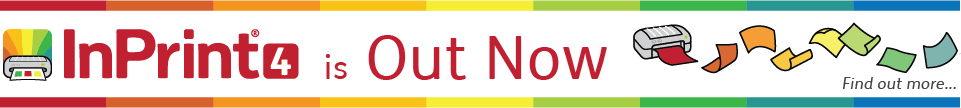- You are here:
- Home
- Support
- InPrint 3
- Common Questions
- Serial Key
 InPrint 3
InPrint 3
Contact Widgit
Email: support@widgit.com
Tel: 01926 333680
Common Questions
 How do I find my Serial key?
How do I find my Serial key?
NOTE: You will need this to re-install the software
 Solution 1
Solution 1
Your Serial key is printed on your licence agreement which is located on the inside cover of your DVD box.
 Solution 2
Solution 2
If you have InPrint 3 installed you can find your serial key by selecting "About..." from the Help menu.
If you can't run InPrint 3 for some reason, you can also find the serial key in a file on your computer.
Go to: C:\Program Files (x86)\Widgit\Common Files\license.xml
Double click on the 'license.xml' file to open it in notepad.
Within this file you will find your serial key. It is a string of six sets of four letters. e.g. abcd-efgh-ijkl-mnop-qrst-uvwx starting with XWSB.
Please note: InPrint 2 serial keys can not be used to activate InPrint 3. If you need to upgrade old licences please call our Customer Support Team on 01926 333680.