- You are here:
- Home
- Support
- InPrint 4
- Common Questions
- Varied Skin Tones
 InPrint 4
InPrint 4
Contact Widgit
Email: support@widgit.com
Tel: 01926 333680
Common Questions
 How do I use 'Varied Skin Tones' and why don't all the symbols change?
How do I use 'Varied Skin Tones' and why don't all the symbols change?
 Solution
Solution
In 2021, we released a major update to the Widgit Symbols, improving quality and consistency whilst helping to better represent the culture and technology of the world we live in.
The new symbols automatically come with InPrint version 4 and SymWriter version 2.5.
In this set we have introduced a new feature for 'Varied Skin Tones'. This will change any symbol that contains more than one person to display a variety of skin tones.

To use Varied Skin Tones, check the tick box in the skin tone panel:
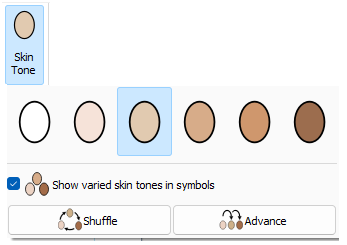
If you have 'Varied Skin Tone' set as default from the Text & Symbol Formatting menu, existing documents will be converted to use Varied Skin Tone.
After many consultations with users and practitioners, it was decided to keep the default skin tone within the 'family' symbols (so each family member has the same skin tone), so not all the symbols skin tones will change. There is still an option to change the skin colour of individual people using the symbol Edit Colour tool.
Edit Colour tool:

