- You are here:
- Home
- Support
- Symbol Resources
- Updates
 Symbol Resources
Symbol Resources
Contact Widgit
Email: support@widgit.com
Tel: 01926 333680
Common Questions
 How do I update my InPrint 2 resource packs for InPrint 3?
How do I update my InPrint 2 resource packs for InPrint 3?
 Solution
Solution
Widgit have remade all of the older InPrint 2 resource packs for InPrint 3.
If you have previously bought an InPrint 2 pack you can access the InPrint 3 version free of change from your online shop account.
To download the new pack first login to your account using your email address and password: Widgit Shop Login Page
Under the My Orders section, click the 'Downloads' option.
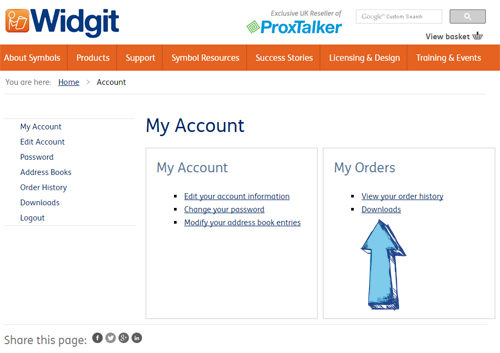
You will then be able to view all of the products you have available to download.
You will see a new InPrint 3 version of the symbol resource pack along side the old InPrint 2 version. The InPrint 3 downloads end in -IP3.
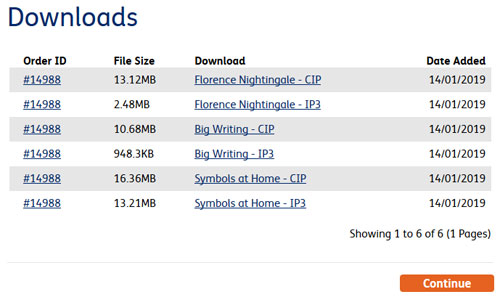
Click the download link. The file will then be downloaded and added to your downloads folder, which by default is located in the following location: C:\Users\{Your Username}\Downloads
