Access Ready-Made Curriculum Resources
Download resource packs included with your InPrint 4 subscription
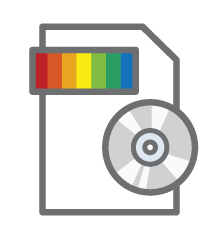
InPrint 4 Standard, Pro and Site subscribers get regular updates to their resources and can also access our new health symbols pack.
Download your resources How to installYour Resource Downloads
The following resource packs are available to all InPrint 4 subscribers on Standard, Pro and Site plans.
Once you have installed version 4.0, you can find out what tier you are on by clicking Help -> About at the top-right of the application.
Some of these resource packs are already pre-installed in your software. You can find them in the Resource Packs area under File.
Install the Latest Version
All resources downloads on this page require InPrint 4.0 or above to install.
Need to Upgrade?
If you would like to upgrade your subscription or licence to access these ready-made resource packs please call us on 01926 333680 or email info@widgit.com
Curriculum Resources
-
 School Environment
School Environment
 * These resource packs are available to all subscribers on Standard, Pro and Site plans.
* These resource packs are available to all subscribers on Standard, Pro and Site plans.
-
 Cross Curricular
Cross Curricular
 * These resource packs are available to all subscribers on Standard, Pro and Site plans.
* These resource packs are available to all subscribers on Standard, Pro and Site plans.
-
 Science
Science
 * These resource packs are available to all subscribers on Standard, Pro and Site plans.
* These resource packs are available to all subscribers on Standard, Pro and Site plans.
-
 History
History
 * These resource packs are available to all subscribers on Standard, Pro and Site plans.
* These resource packs are available to all subscribers on Standard, Pro and Site plans.
-
 Geography
Geography
-
 Maths
Maths
-
 Religious Education
Religious Education
-
 Famous People
Famous People
-
Adele
-
Amelia Earhart
-
Amy Johnson
-
Anne Frank
-
Armstrong - Columbus Comparison
-
Bob Marley
-
Charles Dickens
-
Christopher Columbus
-
Dalai Lama
-
Dianne Abbott
-
Ella Fitzgerald
-
Evelyn Dove
-
Fanny Eaton
-
Florence Nightingale
-
Harriet Tubman
-
Ignatius Sancho
-
Ira Aldridge
-
Ivory Bangle Lady
-
Joan Armatrading
-
Jodie Whittaker
-
John Lennon
-
Learie Constantine
-
Lilian Bader
-
Lionel Messi
-
Malcolm X
-
Malorie Blackman
-
Marcus Rashford
-
Marie Curie
-
Marilyn Monroe
-
Mandela - King Comparison
-
Mae Jemison
-
Mary Seacole
-
Sir Mo Farah
-
Muhammad Ali
-
Neil Armstrong
-
Nelson Mandela
-
Olaudah Equiano
-
Olive Morris
-
Paul Stephenson
-
Phillis Wheatley
-
Samuel Coleridge-Taylor
-
Samuel Pepys
-
Shirley Thompson
-
Stephen Hawking
-
Stuart Hall
-
Trevor McDonald
-
Usain Bolt
-
William Shakespeare
-
Winston Churchill
-
Zadie Smith
-
Literacy and Language
-
 Vocabulary
Vocabulary
-
 Language Development
Language Development
Stories
-
 Story Packs
Story Packs
Life Skills
-
 Food
Food
-
 Personal and Social Skills
Personal and Social Skills
-
Understanding Cancer
-
Washing Your Hands
-
Gender and Sexuality
-
Bereavement and Loss
-
Bodies, Emotions and Relationships
-
Choices and Planning Toolkit
-
Dressing and Grooming
-
Independent Living
-
Learning for Life
-
Leisure
-
Occupations
-
Occupations and Places
-
Out in the Community
-
Holiday Planning Pack
-
Personal Hygiene
-
PHSE
-
Planning
-
-
 Safety
Safety
Other Resources
-
 Early Years and Home
Early Years and Home
-
 Relationships, Health and Sex Education
Relationships, Health and Sex Education
-
 Communication Aid Templates
Communication Aid Templates
-
 Seasonal
Seasonal
-
Seasons Pack
-
Winter Pack
-
Winter Weather
-
Christmas Pack
-
Christmas Communication Pack
-
Christmas Cards
-
Valentines Pack
-
Spring Pack
-
Easter Holiday Planner
-
Easter Biscuits
-
Easter Cards
-
Making Pancakes
-
Summer Pack
-
Summer Planner
-
Summer Weather
-
Autumn Pack
-
Halloween
-
Halloween Pumpkin Stencils
-
Bonfire Night
-
Burns Night
-
-
 Popular Topics
Popular Topics
-
 British Sign Language
British Sign Language
How to install
Note: All resources downloads on this page require InPrint 4.0 and above. You can upgrade to the latest version of InPrint from our support download page.
Resources come in the .ip4-pack file format, for example: emotions-and-behaviour-scales.ip4-pack
To install a resource pack:
- Download the relevant resource pack
- Double-click on the file, or drag and drop the file into InPrint 4
- InPrint 4 will display a dialog for the resource pack
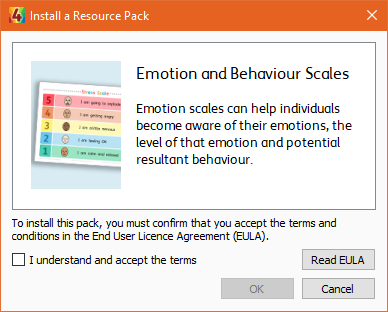
- Click OK on the dialog
- Your resource pack will install. You may be taken to the resource pack immediately. Note the location at the top of the Resource Pack screen, for example: Resource Packs > School Environment > Emotions and Behaviour Scales
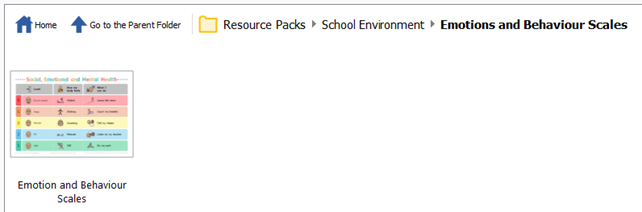
FAQs
-
 Can I still install my old resource packs?
Can I still install my old resource packs?
Yes, InPrint 4 allows you to install any InPrint 3 resource packs you may have.
InPrint 3 packs will have an .ip-pack file format i.e. "winter-weather-IP3.ip-pack". These will continue to work and install correctly.
InPrint 4 resource packs use the format .ip4-pack. -
 Will these overwrite the resources I currently have installed?
Will these overwrite the resources I currently have installed?
If you already have a resource pack and you install the same pack again after you have made changes to the files, the installation process will warn you that files will be overwritten.
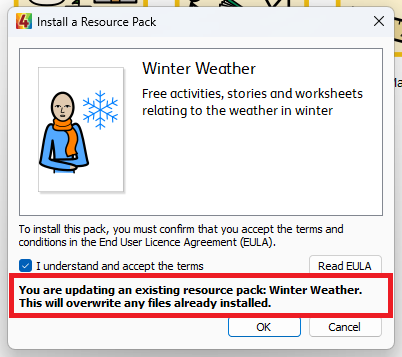
-
 Do I need my administrator to install these packs?
Do I need my administrator to install these packs?
You do not need an administrator to install these resource packs as they are installed into areas of your computer that you will have access to.
If you have any trouble installing a resource pack, you can contact our support team for assistance.
